How to register cards
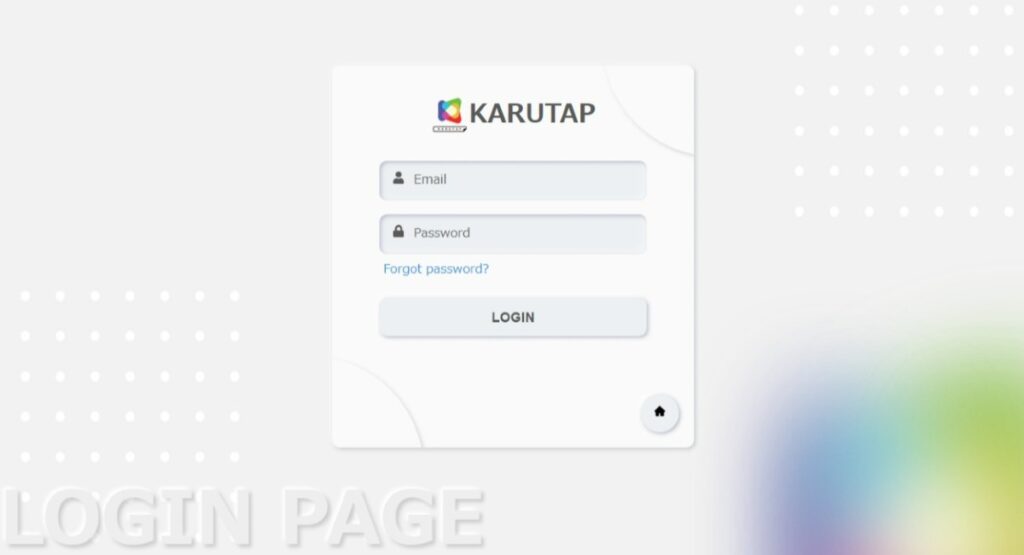
① Enter your registered e-mail address and password to login.
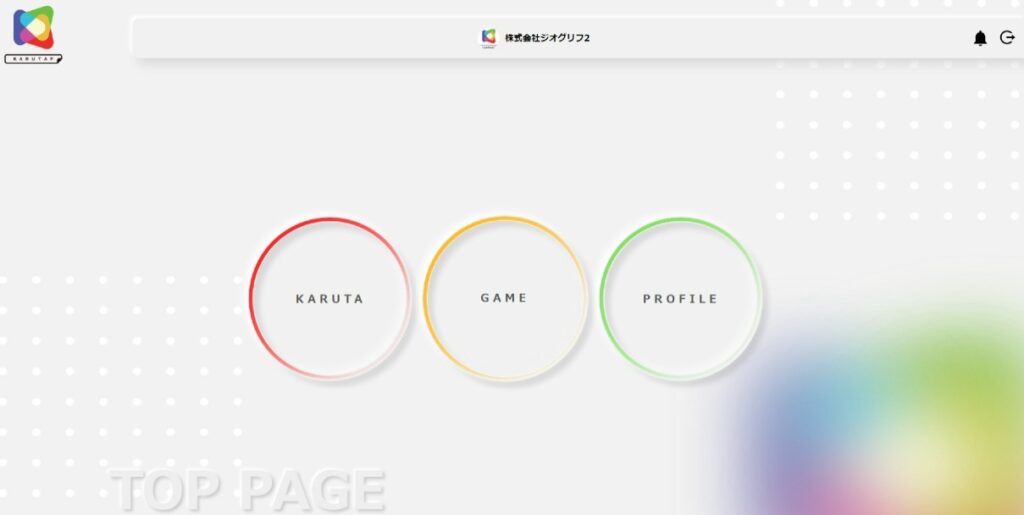
② Click on “KARUTA” and select any Karuta from the “Karuta List”.
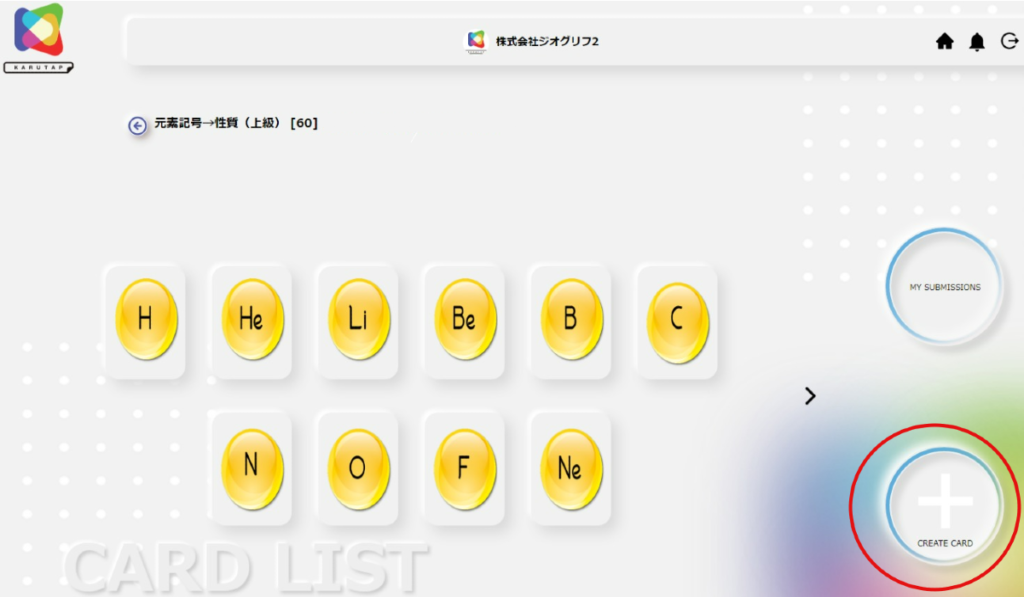
③ Click “Create card” on the bottom right.
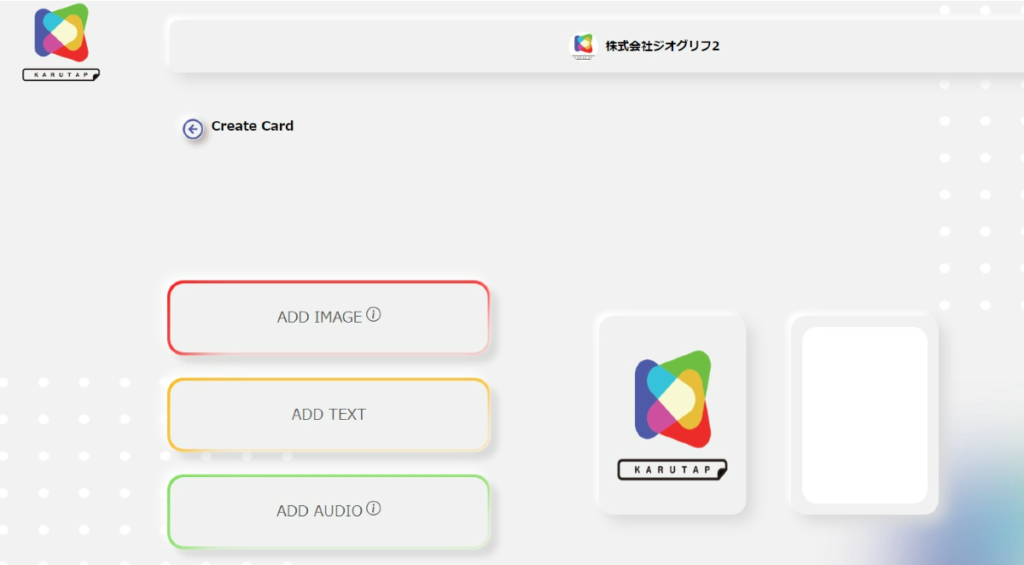
④ Save “Image”, “Text” and “Sound” respectively.
*After the facilitator approves the registered cares, they will appear in the card list.
How to start the game(Single Play)
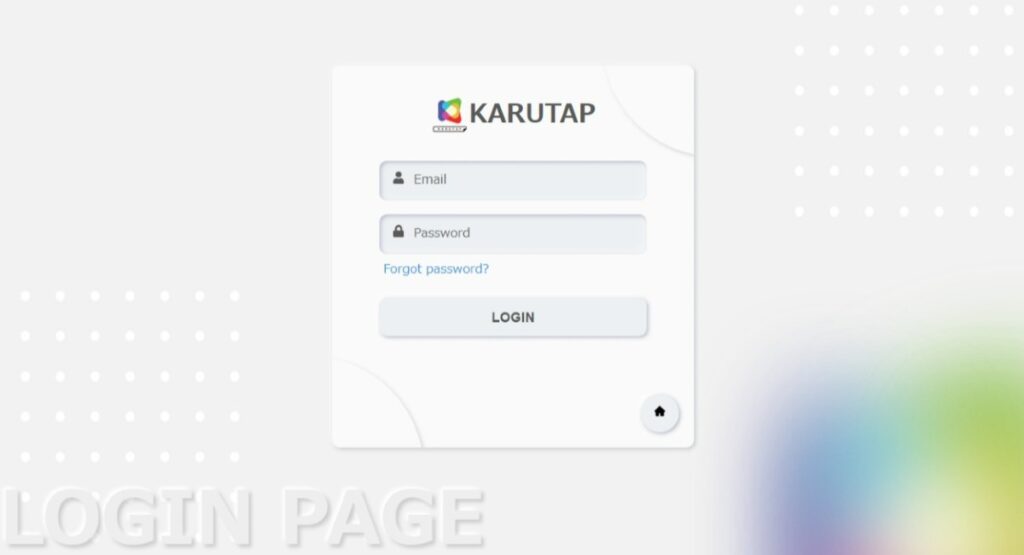
① Enter your registered e-mail address and password to log in.
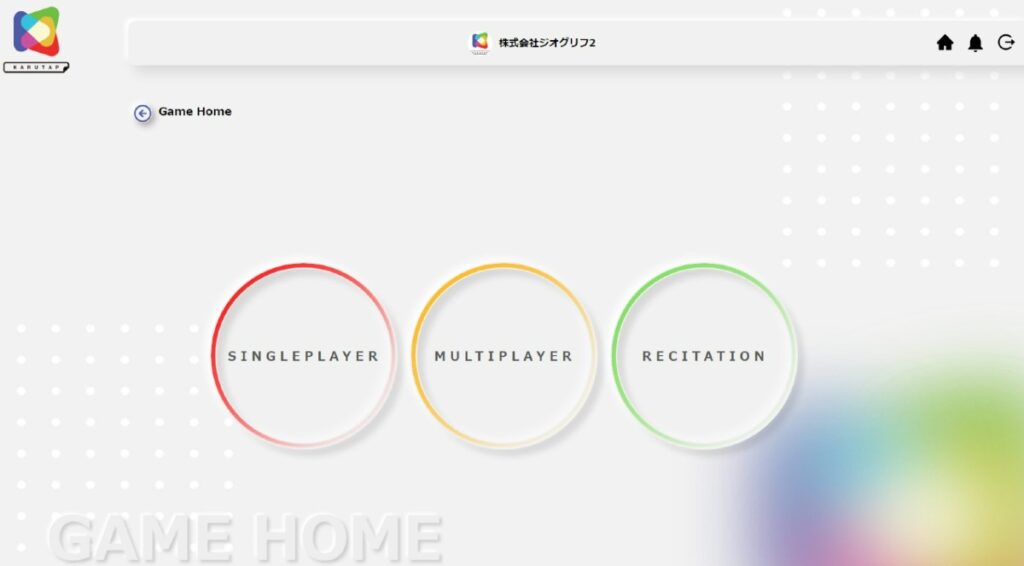
② Click “GAME” → “SINGLE PLAYER” and select the karuta you want to use.
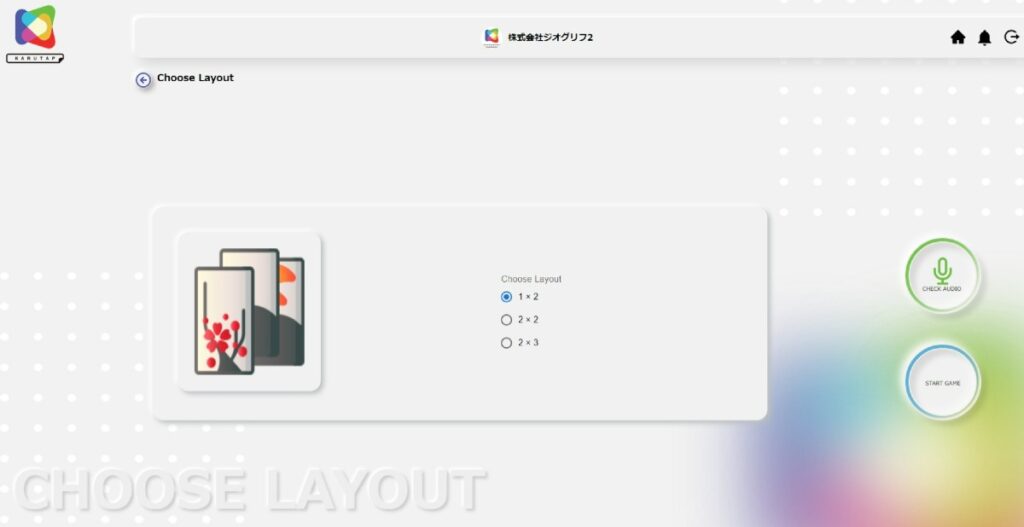
③ Select the layout and click “START GAME”.
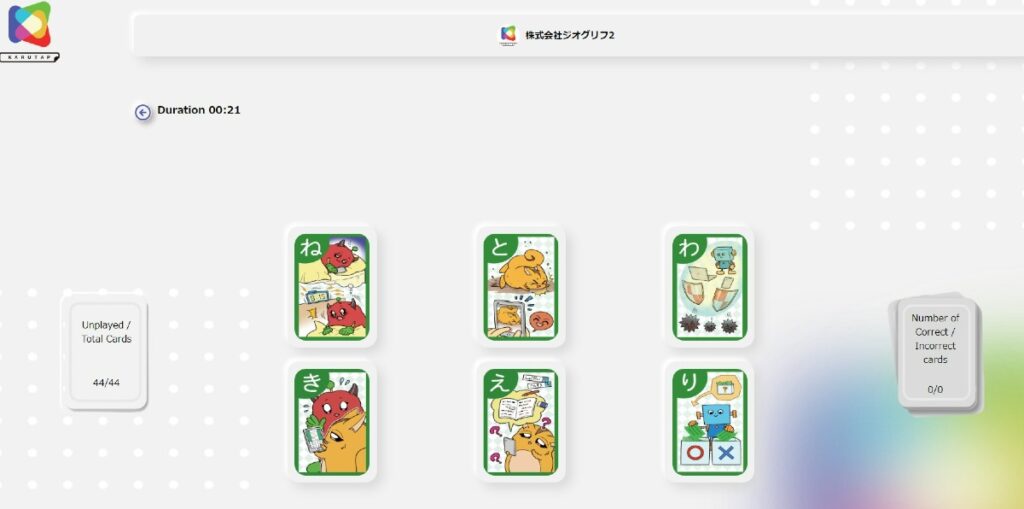
④ Game start.
Online karuta “KARUTAP” deepens one’s knowledge through playing

KARUTAP is an online karuta game that allows you to create your own original karuta by preparing your own words, images, and sounds.
If you are interested, please register.