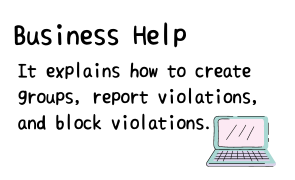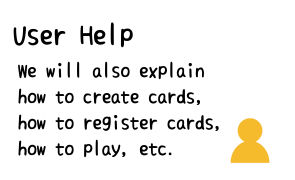To use KARUTAP, you need to register the following accounts
- Business account
- Facilitator account (multiple registrations are possible)
- User account (multiple registratios are possible)
Here, wi will explain how to register for an account: for those who have applied fora a free trial and those who have were just introduced to KARUTAP. Experience KARUTAP while operating it.
Table of Contents
If you have any questions about any accounts, please check the help page for each account.
Business Registration Process
In order to use KARUTAP, business registration is required first.
What you can do with administrator privileges
- Registering and deleting new users
- Creating and deleting new groups.
- Locking of viloators.
- Check subscription plans and purchase renewals.
① Access the KARUTAP registration site
Access the following address and click on “Plan”.
- https://karutap.com (opens in a new window)

② Choose a plan
Please click on either “Test Plan”, “Yearly Plan” or a “Monthly Plan”.
*If you want to have a trial, please click on “Test Plan”.
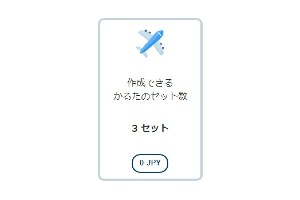
③ Account Registration
After filling in the necessary details, check the checkbox and click the “Next” button.
* If you put a check in the check box, “Next” will be displayed. “
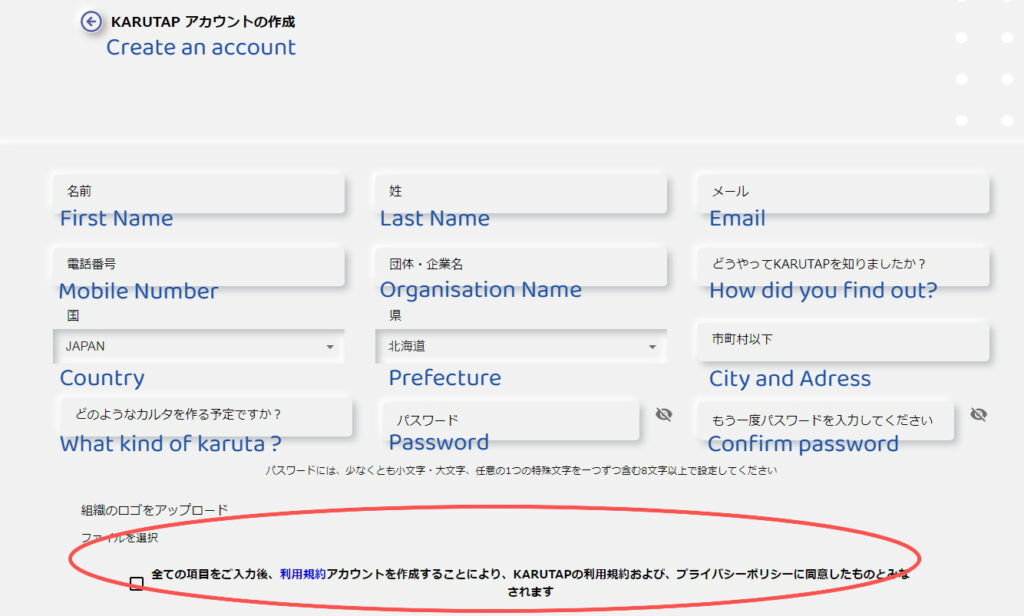
④ Register with the received email
A confirmation email (subject: KARUTAP Platform/Verification Email) will be sent to the registered email address.
Click on “Check here to Verify”.
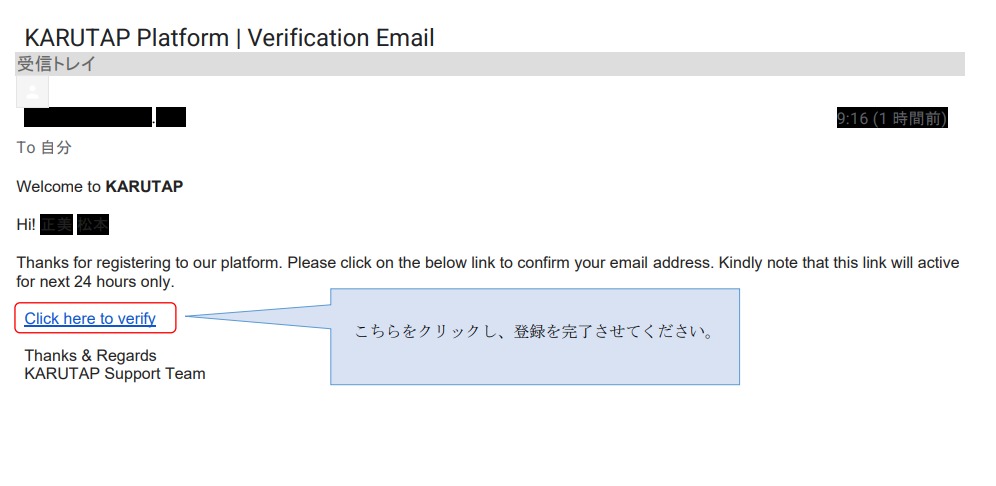
⑤ Login to KARUTAP
When the registration is completed, the screen will change and you can move to the KARUTAP login page.

Facilitator Registration Process
You can register/delete ‘Facilitators’ from your business account.
Please note that the email address used for Business Registration cannot be used for the Facilitator.
What you cna do with facilitator privleges
- Karuta “theme” setting.
- Invitation of user of Karuta to be created.
- “Approve” or “Reject” Karuta created by the user.
- Deleting users from already created Karuta, Inviting new users.
- Start a malti-play of already created Karuta, invite useres, created a match group.
① Login to KARUTAP
Please log in with your Business Account.
- URL:https://karutap.com (opens in a new window)

② Click on “Facilitator” from “User Management”
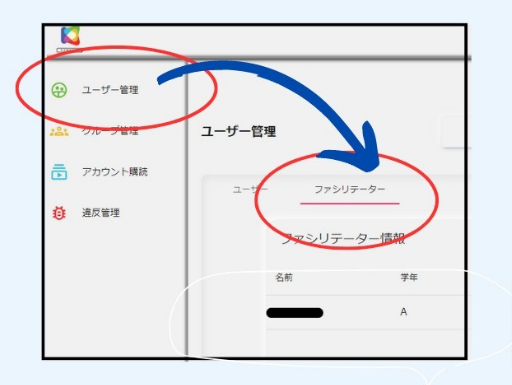
③ Click on “Add Facilitator”

④ Account Registration
Fill in the details and click on “Confirm”.
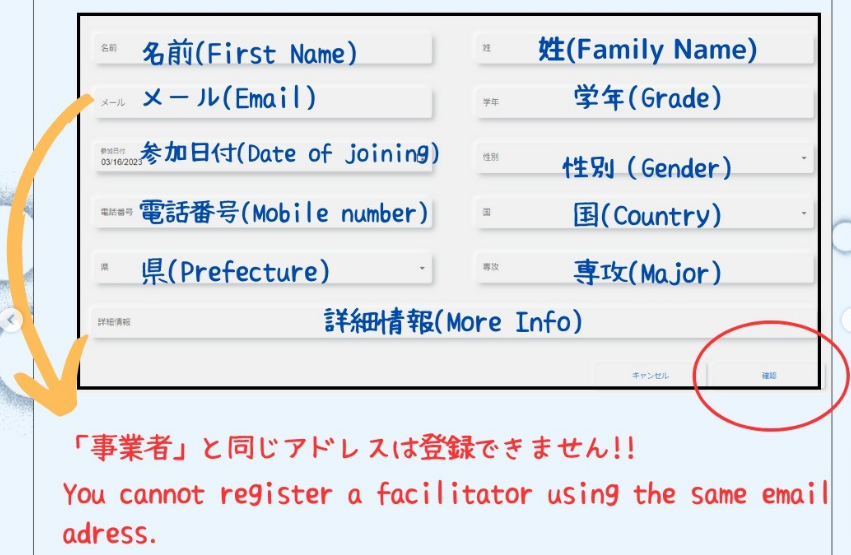
User Registration Process
You can register/delete users from the Business Account.
What user privileges can do
- Create Karuta cards.
- Use of personal Karuta game.
- Participate in and play an invited Karuta game multiplayer match.
① Login to KARUTAP
Please log in with your Business Account.
- URL:https://karutap.com (opens in a new window)

② Click on “User” from “User Management”
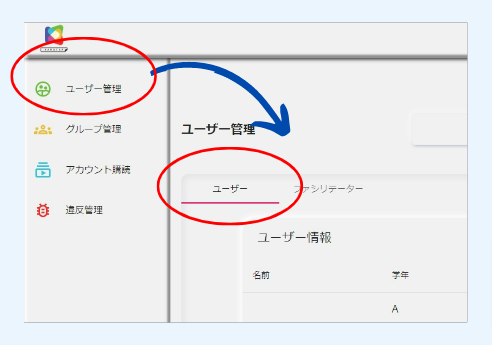
③ Click on “Add User”

④ Account Registration
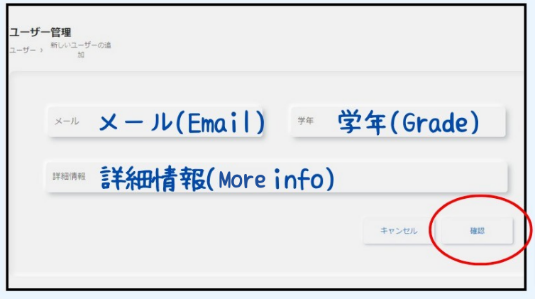
<ワンポイントアドバイス>
- フィルタリング機能があるため、人数が多くなる場合には「学年」に入力しておくと便利です。
Online karuta “KARUTAP” deepens one’s knowledge through playing

KARUTAP is an online karuta game that allows you to create your own original karuta by preparing your own words, images, and sounds.
If you are interested, please register.