Explains all the things you can do with a ‘user account’, such as how to register cards, how to play alone, how to participate in multiplayer battles, etc.
Please check “Facilitator Help” for how to approve the card you created and how to prepare for multiplayer battles.
Table of Contents
How to register the card
①Login with the “User Account”
Enter your registered email address and password to log in.

② Click on “KARUTA”

③Choose a karuta set to participate in
Click on the Karuta to participate.
*When creating a card for the first time, an invitation will be sent from the facilitator. Check the “bell” mark on the upper right.

* The karuta listed in the “Karta List” is a list of karuta invited by the facilitator, so the karuta sets lined up for each user is different.
③Click on “Create Card”

④Register “Image”, “Text” and “Voice”
Register “image”, “text” and “sound”. When you click on the “Send” button that appears after registering everything, the created card will be sent to the facilitator.
* After the facilitator “Approves”, the created card will be displayed.

- Image: Displayed vertically (aspect ratio: 3:2).
- Text: About 70 characters in Japanese are displayed on the screen. It doesn’t matter if it’s more than that.
- Audio: Approximate recording time is about 30 seconds. If it takes longer, you may not be able to register with KARUTAP.
* You can check the audio file with the play button.
Single player (Play Alone)
KARUTAP is a game that captures the time until all the cards are finished.
①Login with the “User Account”

②Click on “Game”

③Click on “Single Player”

④Click the karuta you want to play from the karuta list
The karuta displayed is a list of karuta invited by the facilitator.
Click on the card you want to play.
* When you are invited to a new karuta, you will receive a notification in the bell” mark on the upper right.

⑤Choose the layout
The layout can be selected from 1 x 2″, “2 x 2”, and “2 x 3”. Select the layout according to your level, etc., and click “Start Game” at the bottom right.
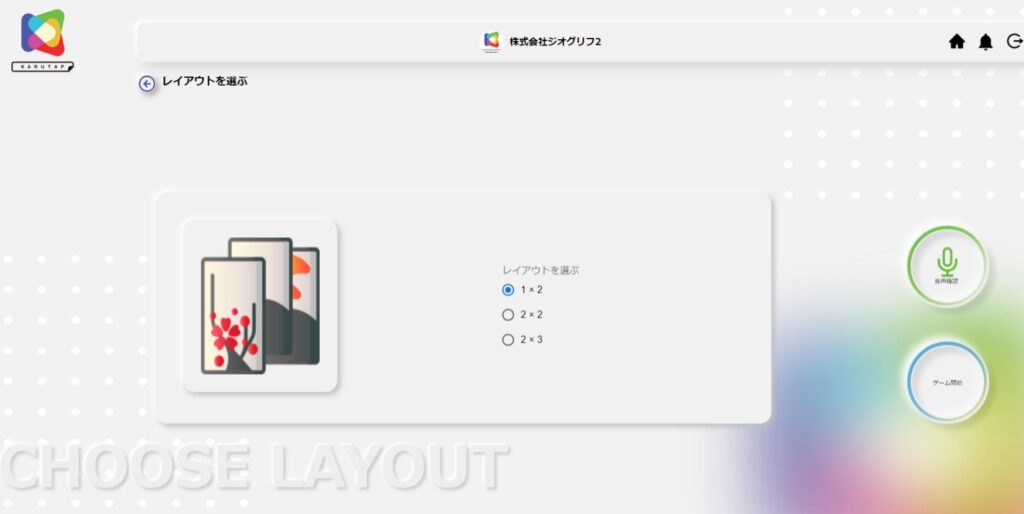
⑥Game Start
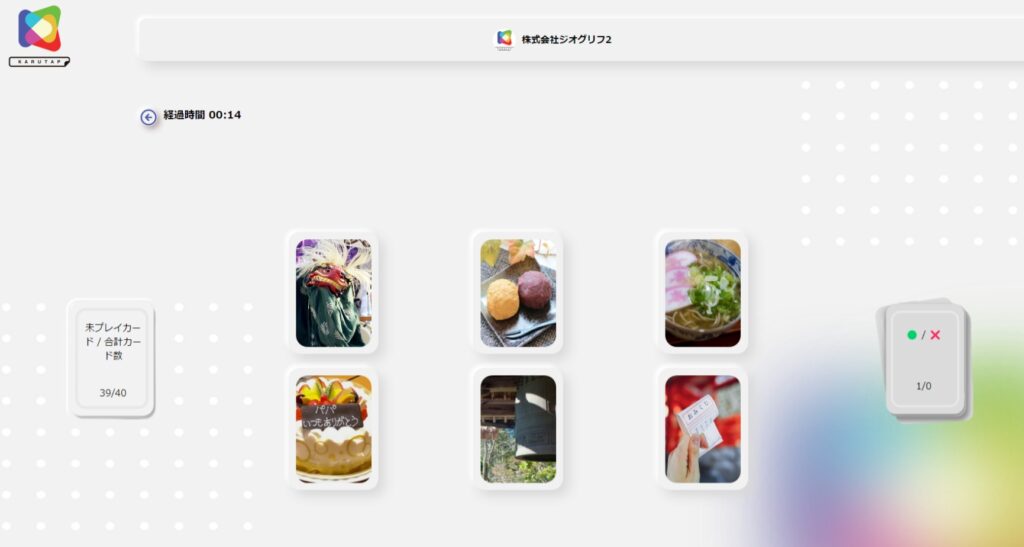
⑦Game over
Once you’ve completed all the karuta cards, the ranking screen will appear.
Click the arrow on the bottom right to return to Game Home.
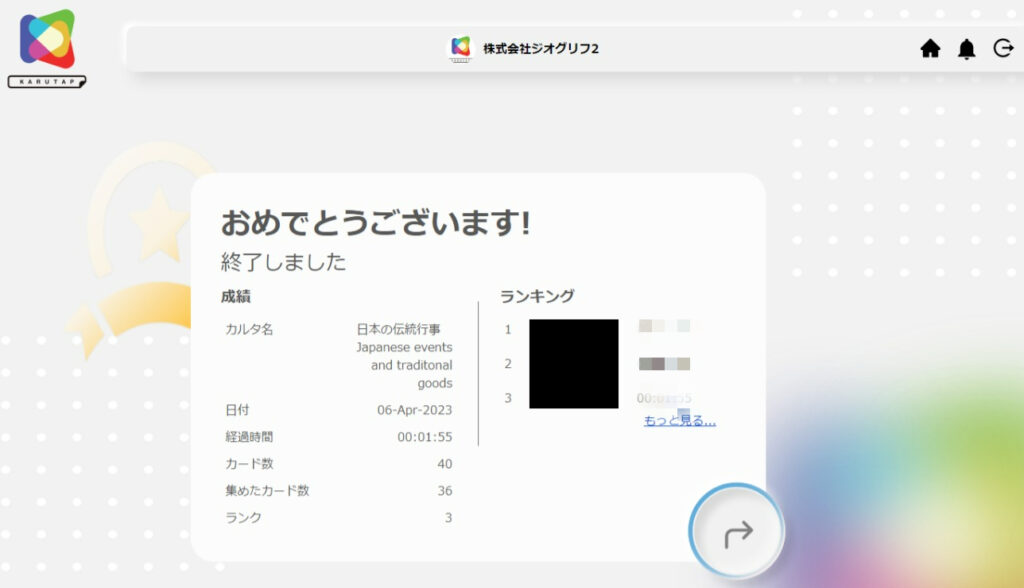
Join and play multiplayer matches you’ve been invited to
Multiplayer matches can be played by after invitations are sent from the facilitator.
*Please see “Facilitator Help” for information on preparing for multiplayer battles.
①Login with the “User Account”

②Click on “Game”

③Click on “Multiple players”

④You will receive an invitation
Click “OK” when you receive the invitation from the facilitator.
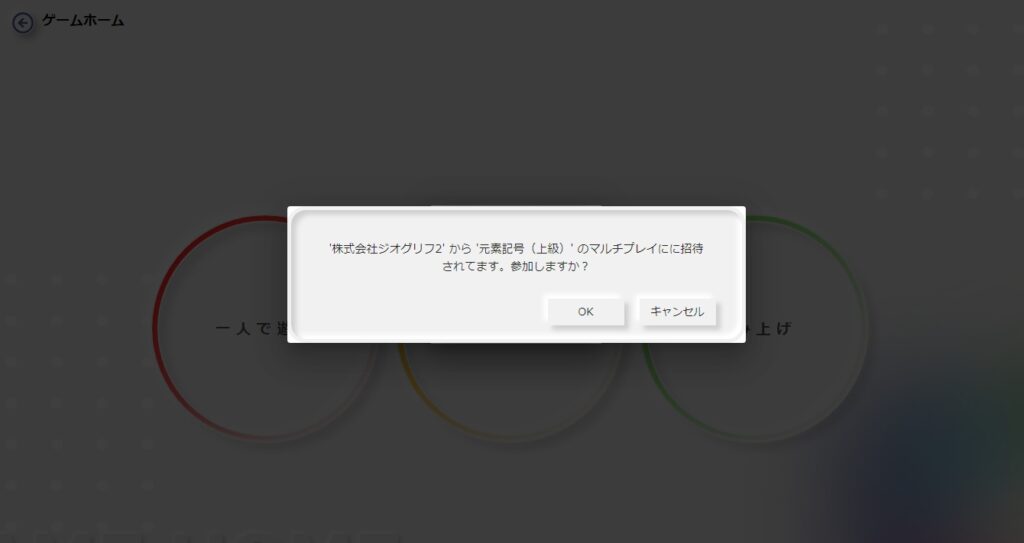
⑤Game Start
When all users invited by the facilitator click ‘OK’, ‘Game Start’ will be displayed.
Click “Start” to start multiplayer.
*It may take some time for the game to start.
*Game layout is selected by the facilitator.
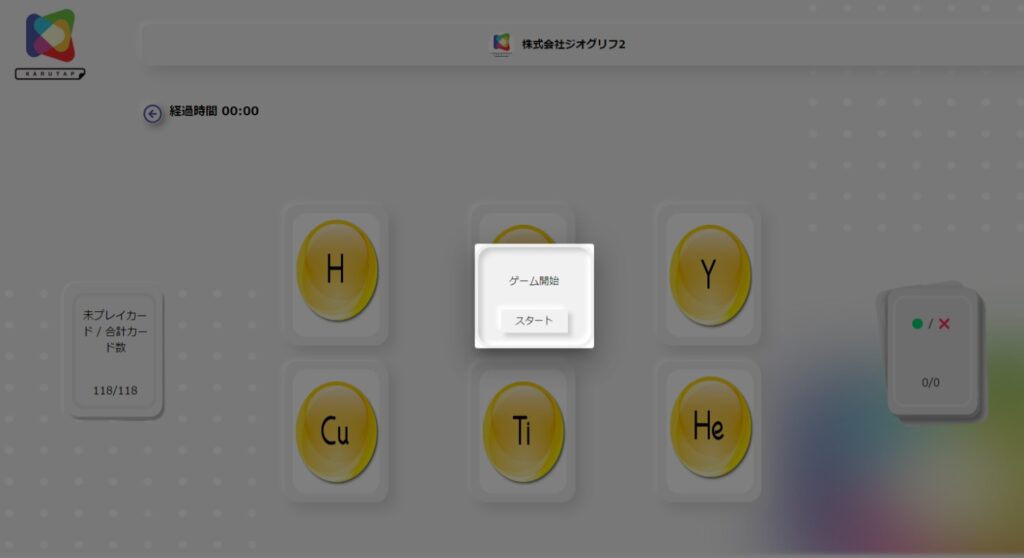
Violation report
If you are using KARUTAP and see the following cards, please report a violation. When you file a violation report, a notice is sent to the business.
- If you find offensive content
- If you find discriminatory content
- If you feel you have been dishonored
- If you suspect a copyright infringement
①Login with the “User Account”

②Click on “KARUTA”

③Click on the appropriate karuta set

④Click on the appropriate card

⑤Click the “!” mark
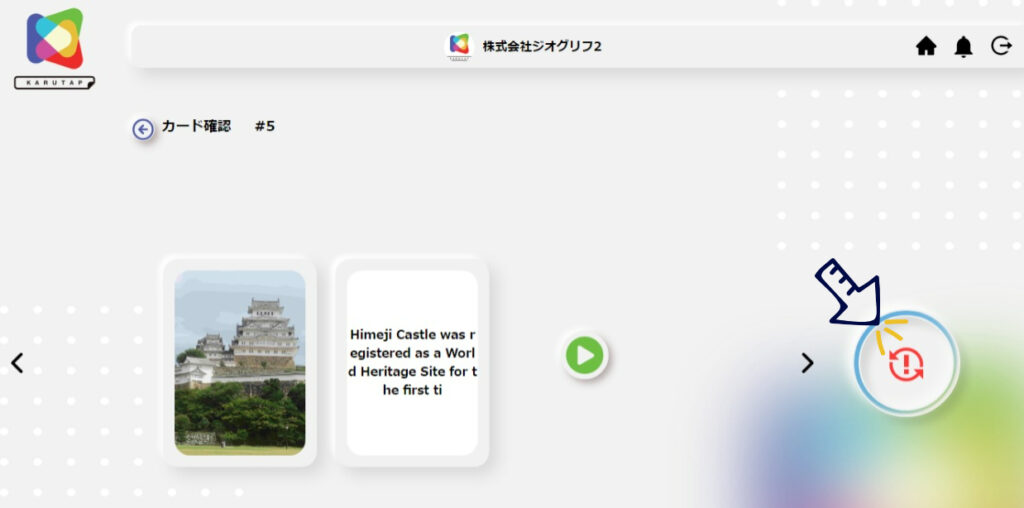
⑥Enter the applicable items and click “Send”
Check the applicable items, enter “Description”, and click on “Send”.
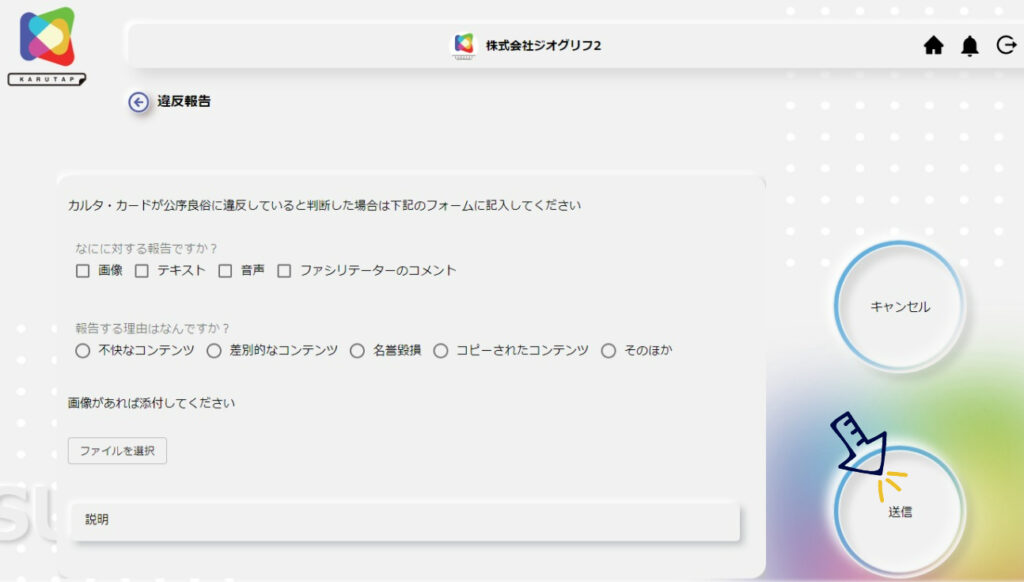
Online karuta “KARUTAP” deepens one’s knowledge through playing

KARUTAP is an online karuta game that allows you to create your own original karuta by preparing your own words, images, and sounds.
If you are interested, please register.